SharePoint Online default sites
For all the people that used SharePoint online knows that when you start using you get 4 site collections or is it 5? I have been using my environment for some time now. Let’s find out.
First start with the browser:
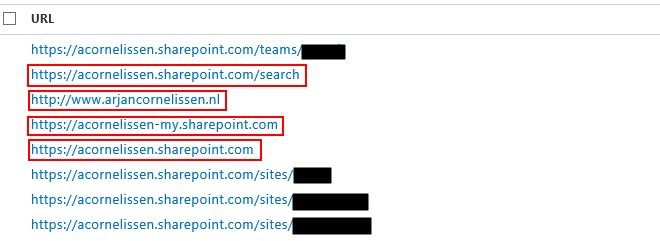
The sites in the red are the default sites. The one with the full domain name is the public and is by default http://-public.sharepoint.com
Let’s see if we can get some more sites with PowerShell.
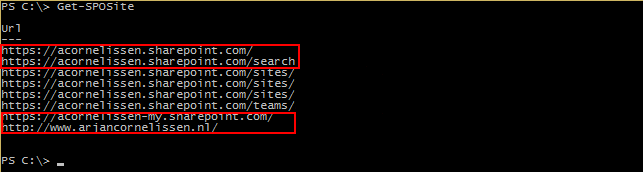
Here we also see the 4 sites as thru the browser. So why do I state that there are 5 sites by default.
The fifth site
The fifth site is the Content Type hub. This one can be found with this URL: https://.sharepoint.com/sites/contentTypeHub
We cannot open this site from PowerShell, if we try we get the following error
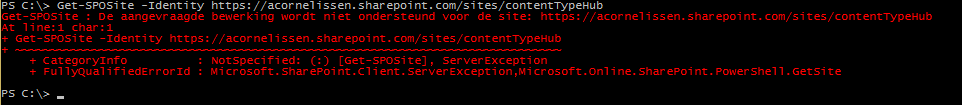
We can open this with the browser and it shows us a normal team site. This means we cannot use PowerShell to work with this site, at least not with the default CmdLets. We can always use the Client Object Model to open this site and modify it.
What other sites are there?
By default the above sites are the ones you get out-of-the box. But when we are using this for some time we also have some MySites, why are these not showing here? Let’s try it by giving the Get-SPOSite command the full URL.
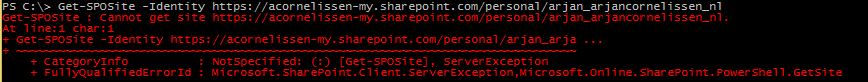
We get an error. So no luck with PowerShell. Again we need the Client Object Model to connect to this site.
I do not know why these sites are not showing with the PowerShell CmdLets and maybe there are more sites you get by default. Those I did not find yet. If you know other default sites let me know and I will update this post
Update march 2015
Since the deployment of the video Portal we now have 2 new site collection
- /portals/community
- /portals/hub
The /portals/hub is the video portal.