Azure AD-directory settings
This week I was trying to find a good way to disable the creating of Office 365 Groups from creating. I love the functionality of Office 365 Groups but it is still missing some key elements from using in a large corporation. The main thing missing is the ability to have naming convention, now you say but they released that. Well that is partly true. The naming convention is only applied when you create an Office 365 Group in Exchange, Outlook or the Groups app. When you create a group from Planner or any other application using groups the naming convention is not applied. This is because the naming convention that you can set is done within Exchange. This naming convention is initially meant for distribution groups but also applies for Office 365 Groups when created from the Exchange endpoint. This also applies to the creation of Office 365 Groups. You can disable this, but that only applies to the same 3 applications as the naming convention
Microsoft is creating a new way to apply the naming convention and who can create Office 365 Groups. The way to create these settings is what I will show you in this post. Not every setting that you can set works at the writing of this post.
Prerequisites
To get to these settings and change them you need the preview release of Azure AD PowerShell Cmdlets. These can be installed with the following command
See the gallery for more information: https://www.powershellgallery.com/packages/AzureADPreview/
Configure your settings
Microsoft created documentation on the Azure site, but that one did not work with the latest preview version (https://azure.microsoft.com/en-us/documentation/articles/active-directory-accessmanagement-groups-settings-cmdlets/) In this preview version of Azure AD the names are a bit different, the procedures described in the documentation are correct.
With this snippet you get connected to Azure AD and get the template to disable the creating of Office 365 Groups
Besides setting the “EnableGroupCreation” you can set a few more properties
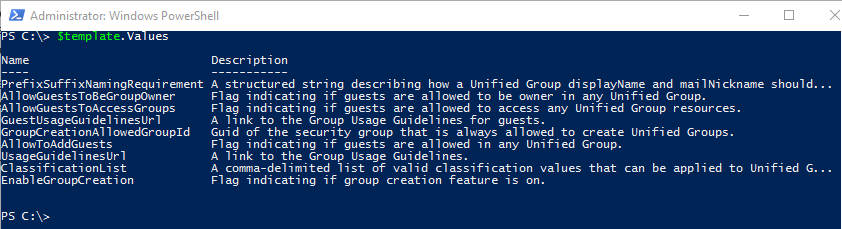
For now, only the following properties are applied
- GroupCreationAllowedGroupId
- AllowToAddGuests
- UsageGuidelinesUrl
- ClassificationList
- EnableGroupCreation
The other properties can be set, but do not work yet. See the roadmap when they are deployed http://fasttrack.microsoft.com/roadmap type in the search bar “tag:Groups” to get a selection of Group related updates
Update your settings
To update your settings, you can use this snippet
Delete your settings
Getting back to the default settings provided by Microsoft can be done by removing the settings you created and is easily done with this Cmdlet
Conslusion
The Exchange policy was a nice start for creating a policy, but is in my opinion a bit of half work, with these Azure AD settings you can really control the creation of Office 365 Groups, unfortionally not all settings are working yet.
Besides this template of settings Microsoft created a few more templates
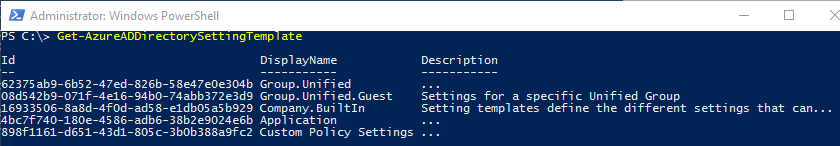
You are not able to create your own settings template, these are controlled by Microsoft.