Using flow for a selective auto responder
This week I got the question from my client that they wanted an autoresponder on one mailbox. This autoresponder should only send an email when certain criteria where met. After searching on the internet, they could not find a solution in Exchange, so they came to me if I could help them.
My first response was that it should be possible, but the options in Exchange online are limited and responding was not an option.
To solve the question, we now created a two-part solution.
- A rule in Exchange to place these emails in a separate folder
- A flow that is triggered by a new email in that folder and sends a response
Rule in Exchange
This was the easy part of the solution, we created a new folder in the shared mailbox and a rule that places the email with certain words in that folder.
Flow
The one who asked me this question never used flow before, so we started together creating this flow. We created a new blank flow that has a trigger when a new email arrives in this shared mailbox, in this trigger, we specified the folder we created in the previous step.
The whole idea was to send an email from this mailbox, so the next step is to add an action that sends the email from this shared mailbox to the sender. Then as the last step, we delete the email from this folder, this way we know that the email was handled with our autoresponder.
See below the result of the flow.
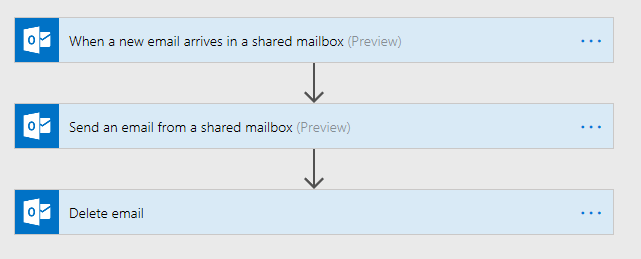
As mentioned in a previous post, when you send an email, by default it is in plain text and when you want a better look and feel or even a simple hyperlink you need to create it as an HTML email and use HTML code. It would be nice if Microsoft can update these actions to allow rich text editing.