Upgrade Server 2012 to Server 2012 R2 with SharePoint 2013 SP1
With the release of SharePoint 2013 SP1, Server 2012 R2 is now supported. With this release I wanted to try to upgrade my dev environment to Server 2012 R2.
My dev machine has all roles, so AD, SQL and SharePoint. The steps below I used to upgrade the machine.
-
Install SharePoint SP1 as you usually install an update
-
Make sure you have enough free space, I needed 12GB.
-
Mount the ISO of Server 2012 R2 and run the following command ‘adprep /domainprep’, the adprep command can be found on the disc in the folder ‘\sources\adprep’
-
Run the installation with setup.exe and choose for upgrade
-
After the upgrade everything seems to work, Central Administration worked, but my Web application had an issue with the Security Token Service
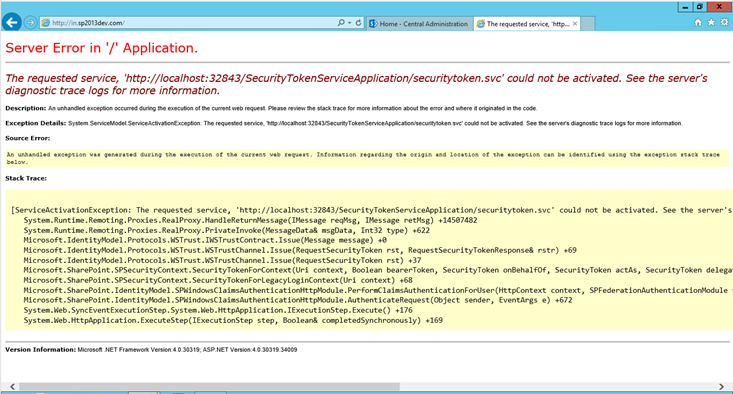
-
I fixed this by reprovision the Security Token Service
$sts=Get-SPServiceApplication |? {$_ -match “Security”} $sts.Status $sts.Provision()