Skype for Business 2016 client with an older version of Lync / OCS server
This week Microsoft released the new version of Office (https://blogs.office.com/2015/09/22/thenewoffice/) and with that came a new version of Skype for Business. I installed this on all of my machines including 1 of my customer, they use an older version of Lync and I got an message that the server version is not compatible with the client.
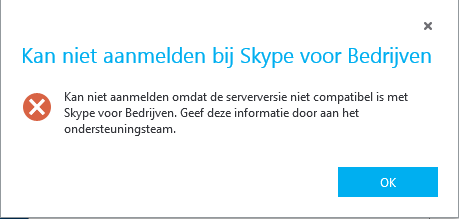
I had this before with the previous versions of Office so I headed over to the blog of my colleague Albert Hoitingh who had a registry key for the previous versions. So to get this working I used that same registry key and change it from 15 to 16 and everything is working again.
The key is: HKEY_LOCAL_MACHINE\SOFTWARE\Policies\Microsoft\Office\16.0\Lync\DisableServerCheck
If it does not exists, you need to create the path towards it. The key “DisableServerCheck” is a DWORD key and should have the value set to “1”
Also posted on MicrosoftHelden