Grammarly, my writing assistant
This week I will share a tool I use daily as a non-native English speaker and writer; spelling and grammar are not my best skills, so about five years ago, I found Grammarly.
What is Grammarly
Grammarly is a service that assists you with your writing skills. It marks your spelling and grammar mistakes and explains why things are a mistake and how you can improve it. It works by default in the browser, Microsoft Office, an app on your machine, and a keyboard on your mobile. Lately, it also got a function to work as a screen reader, so applications that it does not support by default can benefit from it.
Why and how do I use it
Grammarly assists me with writing these blogs, emails, and team chats.
So why do I use this and not the integrated options for spelling in Office and the browser? First of all, it is not available everywhere I write.
The default options in Office are getting pretty impressive, but they lack the explanations that Grammarly has, which helps me learn instead of just accepting the proposed changes. This is the primary and most important reason I use Grammarly.
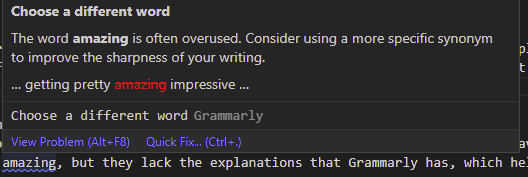
Software options
They have a full range of software options to choose from;
- A desktop version for Windows and Mac.
- Plugins for all popular browsers.
- Add-ins for Microsoft Office and Google Docs.
- A keyboard for your mobile device for both Android and iOS.
Third-party plugins
Before I moved over my blog from WordPress to a Hugo site, I wrote them in Word and published them that way. Now that I use Hugo, I write them in VS code, which does not have a native integration with Grammarly. This was a hurdle as I had to copy the content to the Grammarly app to check; this works for small blog posts, but for larger ones, it takes too much effort.
Therefore I went on a search for a solution and found it in a VS Code plugin from Rahul Kadyan
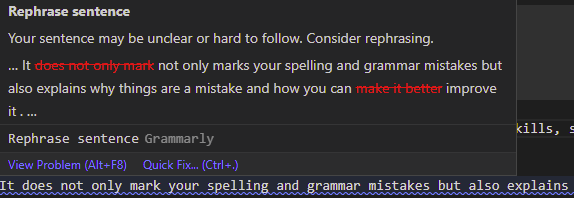
Free vs. Premium vs. Business option
Grammarly has free, premium, and business versions. The free version is good, but you only have access to spelling, grammar, and tone checking. The power of this tool is in the premium, and business versions, as this gives you the ability to complete rewrites of sentences, word choices, suggestions on your tone, and Plagiarism checking. The business version even adds style guides and brand tones; this assists your business in communicating in a unified way. Great features that are in the premium and business versions are:
Drawbacks of using it
As an online service, everything you type is sent to the Grammarly servers to do the actual checking. They have a complete set of pages and information with links to several external reports and audits.