This year of SharePoint Saturday’s started with the one in Munich last weekend. This time there was also a preconference session on Friday. The sessions on Friday and Saturday were held at the brand-new building of Microsoft Germany.
Friday session
This year they organized two preconference sessions. A developer one about Office Dev PnP and an IT Pro about SharePoint 2016. I went to the SharePoint 2016 session where they talked about all the aspects of SharePoint 20116. They started with the architecture and the differences between SharePoint 2013 and 2016. They also explained where the issues were and how to solve them. After the architecture session we went into the authentication options within SharePoint and the hybrid identity. Here we looked at the identity options within Office 365 and the options to get your on-premises users into the cloud. Also, the dependencies where discussed like ADFS on-premises and your local internet line is down. After the lunch break we had a session about PowerShell and the Office Dev PnP PowerShell module that is available for on-premises and Office 365. We ended the day with setting up Hybrid. Thomas did a complete hybrid setup in just 1 hour with some preparations that he did on forehand. The most important part of the hybrid setup of Office 365 is that your identities are available in Office 365. When you have, that part done and your SharePoint farm can talk to the internet you can run a simple wizard from the SharePoint Online admin portal to setup the hybrid farm. This wizard will setup:
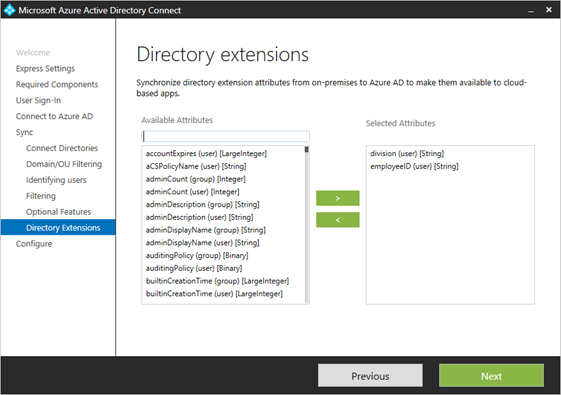 This screenshot has selected division and employeeID, but in the complete list of available attributes there are also the ExtensionAttributes. When you do not select them here, the extension attributes will be in the synchronization.
This screenshot has selected division and employeeID, but in the complete list of available attributes there are also the ExtensionAttributes. When you do not select them here, the extension attributes will be in the synchronization.