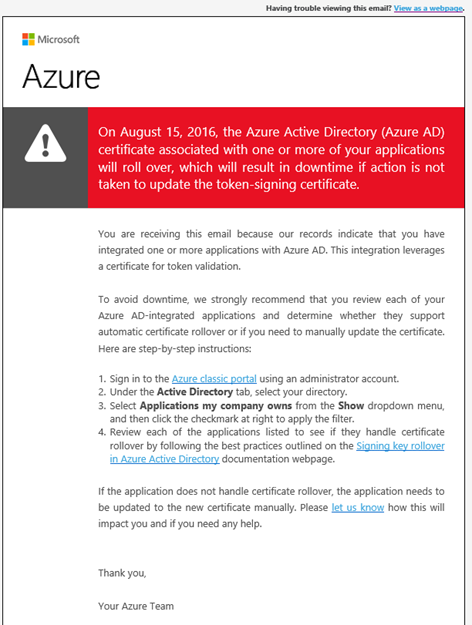SharePoint Saturday Brussel October 15, 2016
Last weekend I visited SharePoint Saturday in Brussel Belgium. This was my fourth time here in Belgium and again a great one. The day was setup up 6 sessions of 50 minutes and a lunch break of 1.5 hours with a 30 minute.
We started at 9 with a welcome from the BIWUG team and the first session started short after that. I started with some developer sessions.
Get Typing with TypeScript
I started the day with a session from David Opdendries (@sharepointdavid)


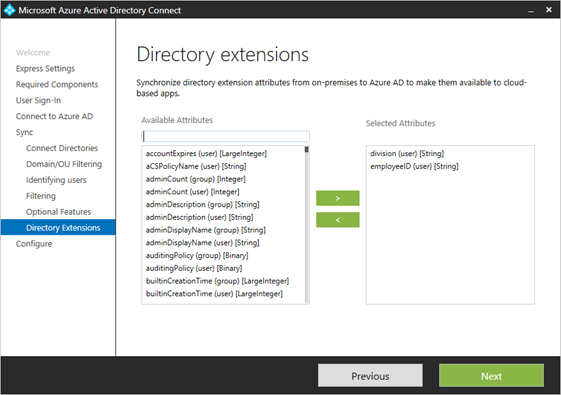 This screenshot has selected division and employeeID, but in the complete list of available attributes there are also the ExtensionAttributes. When you do not select them here, the extension attributes will be in the synchronization.
This screenshot has selected division and employeeID, but in the complete list of available attributes there are also the ExtensionAttributes. When you do not select them here, the extension attributes will be in the synchronization.