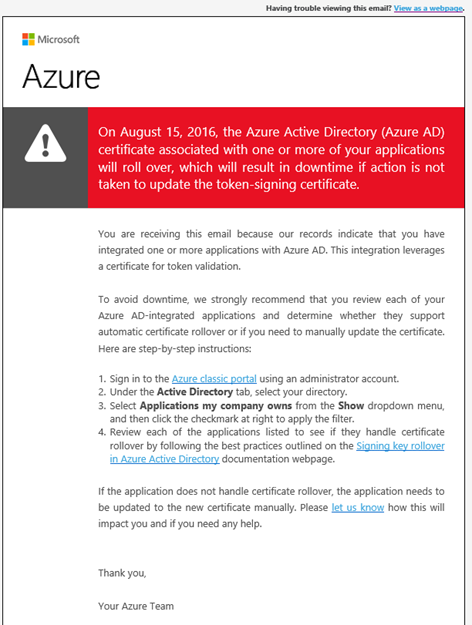Azure Active Directory Connect Health update
Since some time we have the ability to see the health of the Azure Active Directory Connect in the new portal (https://portal.azure.com) and since a few days I saw that the sync errors are now displayed in this blade as well. This is a great addition, because it will give a better overview of the synchronization errors than the email you get every 30 minutes. I also have noticed that there are rules created to move this email to another map when it arrives because it gives a lot of clutter in the mailbox.

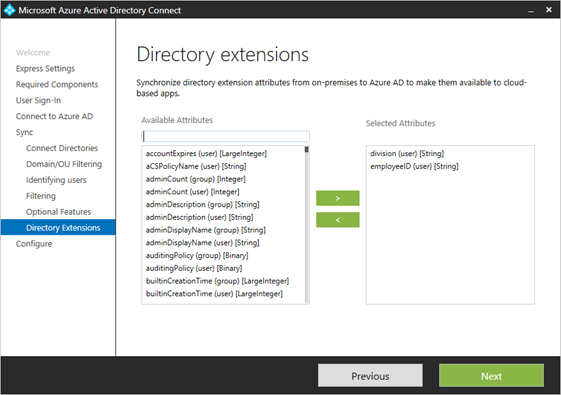 This screenshot has selected division and employeeID, but in the complete list of available attributes there are also the ExtensionAttributes. When you do not select them here, the extension attributes will be in the synchronization.
This screenshot has selected division and employeeID, but in the complete list of available attributes there are also the ExtensionAttributes. When you do not select them here, the extension attributes will be in the synchronization.