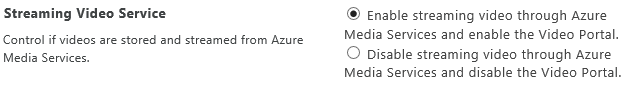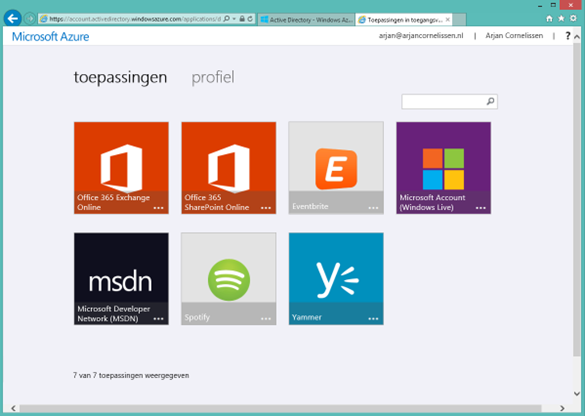Moved my blog from SharePoint Online to WordPress
Last weekend I moved my blog from SharePoint Online public site to WordPress. The reason for this move is that Microsoft abandoned the SharePoint Online public site. For those who have a public site can use it at least until March 9 2017 (https://support.microsoft.com/en-us/kb/3027254).
So the first thing for me was where to host this? There are multiple options here:
- WordPress.org
- Self-hosting on my NAS at home
- Hosting in a VM on Azure
- Hosting on Azure website (default template)
- Hosting on Azure website with MySQL in a Docker Linux VM
I choice to host this on Azure website with a MySQL server in a Docker Linux VM. This way I have full performance and it does not cost me anything because I have an MSDN license with Azure credits. The default Azure WordPress template comes with a MySQL database that is hosted by an external partner (ClearDB) witch costs extra and cannot be paid with the Azure credits. There is a free version of a MySQL database at ClearDB but that has a limit of 20 MB database and the performance is low. This solution is great for development. I wanted something for production so I wanted to have more performance than this free database.