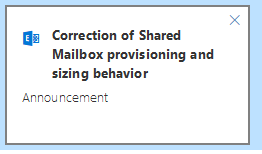It was time again for the European Collaboration Summit. After the success of last year, I attended again. This time it was a bit closer to home in Mainz.
We started on Tuesday with a keynote from Dan Holme (@DanHolme) with a recap of the SharePoint Conference in Las Vegas from last week. The take a way’s for me were
- OneDrive can handle over 300 different filetypes with a preview; this works in the browser and on the mobile clients.
- The Scan feature will be placed more centered in the app so that you can scan receipts or whiteboards a lot quicker. No need for the separate app Office Lens anymore
- Text recognition for images so you can search for the content of the images.
- @Mentions in Word Document will send a notification to that user. If that user does not have access to that document, a share request is displayed.
- In Microsoft Teams there will come full support for SharePoint document libraries.
- Modern pages will get the ability to have extra metadata that can be used for user targeting
- Microsoft Training services will be available around the summer. This can help with the user adoption of Office 365
- Search extensibility will come to Office 365; this means search suggestions and SPFx extensions for search
- Modern Teams and Communication sites will be in SharePoint 2019
After the keynote, I went to the session “Enabling the protection, detection, and response to cyber-threats” of Martina Grom (@magrom)