Diwug presentation
This week I did my first presentation for DIWUG witch was a great success. The presentation can be viewed below.
20160128 - Diwug Azure AD en SharePoint (Online), en hoe doe je dat precies—Arjan Cornelissen
This week I did my first presentation for DIWUG witch was a great success. The presentation can be viewed below.
20160128 - Diwug Azure AD en SharePoint (Online), en hoe doe je dat precies—Arjan Cornelissen
Last weekend I moved my blog from SharePoint Online public site to WordPress. The reason for this move is that Microsoft abandoned the SharePoint Online public site. For those who have a public site can use it at least until March 9 2017 (https://support.microsoft.com/en-us/kb/3027254).
So the first thing for me was where to host this? There are multiple options here:
I choice to host this on Azure website with a MySQL server in a Docker Linux VM. This way I have full performance and it does not cost me anything because I have an MSDN license with Azure credits. The default Azure WordPress template comes with a MySQL database that is hosted by an external partner (ClearDB) witch costs extra and cannot be paid with the Azure credits. There is a free version of a MySQL database at ClearDB but that has a limit of 20 MB database and the performance is low. This solution is great for development. I wanted something for production so I wanted to have more performance than this free database.
Microsoft has released a new framework for developing an awesome front-end called Office UI Fabric. So the big question is why did Microsoft created this framework? We already have a ton of different frameworks for front-end development like Bootstrap, Semantic UI, 960 Grid System and many more.
The short answer is that we did not have a framework for creating Office or SharePoint add-ins that integrates with the looks of Office applications.
Since the introduction of SharePoint 2013 and Office 2013 we as developers have a new option to integrate our applications in SharePoint and Office. The add-in model is in basics just a web application that integrates in SharePoint and Office. Until a few months ago we could not make our add-in look like a part of Office. Andrew Connell wrote a great blog in February of 2015 that we needed guidelines for integrating in Office. The answer to this is the Office UI Fabric that is posted on GitHub.
Some time ago we created a custom retention policy for a customer and last week I had to give some support. I had to dive in it again because I forgot all about it.
We build this custom retention policy to move a document to the record center when a specified field has a specified value. This field could be any type of field other than a data time field. The specification of the field and his value was in a list on the root site of the Site collection that the customer can maintain.
This week Microsoft released the new version of Office (https://blogs.office.com/2015/09/22/thenewoffice/) and with that came a new version of Skype for Business. I installed this on all of my machines including 1 of my customer, they use an older version of Lync and I got an message that the server version is not compatible with the client.
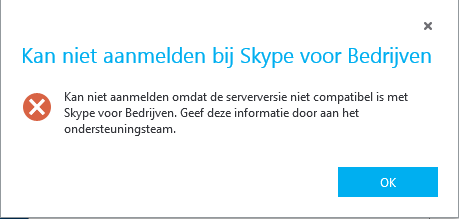
I had this before with the previous versions of Office so I headed over to the blog of my colleague Albert Hoitingh who had a registry key for the previous versions. So to get this working I used that same registry key and change it from 15 to 16 and everything is working again.
There are a number of blogs already written about how to get the Geolocation column on your SharePoint site, but a lot of sites use the wrong syntax for the field XML. Even the MSDN site for adding the geolocation column to your site is incomplete.
The correct XML to use is:
The important part here is the addition of the Name property in the field definition. The complete script to add it to your site is:
After reading this blog of Matthias Einig about using Azure Analytics for your Office 365 portal. I tried this on an clients SharePoint 2013 farm. But I didn’t want to create an app to deploy the JavaScript so I created an Console app to deploy this to the specific site collection.
I first wanted to create a PowerShell script, but that does not work with our farm because of the discovering of the ADFS settings. I created an issue for this on GitHub (https://github.com/OfficeDev/PnP/issues/1118). So for the console app I used the OfficeDevPnP core Nuget package (https://www.nuget.org/profiles/officedevpnp).
As an administrator of your Office 365 tenant you have the ability to set a theme for everyone in your organization. But when an user signs in for the first time the have the option to change their theme to something else like kittens 
As a company this is something that you want to prevent and give all users the same user experience. Because I saw this as a missing option I created a UserVoice request.
This week I was asked about the possibilities of delegation in Office 365, so what kind of options do we have to give certain people the rights to manage parts of Office 365. This client has multiple ICT offices with their own people to manage their own services. They now going to one Office 365 tenant and want to have the same possibilities to manage the services within Office 365.
Microsoft is developing a whole new portal for Azure which has been in preview for a while now. You may have noticed that within this new portal everything is a resource. With the Azure Resource manager you can bundle different items like websites, databases and storage, or virtual networks and virtual machines. Currently there is no possibility to move already created items in Azure to a new resource to bundle them.