Presentation Ops in DevOps for Office 365
I’m part of the Microsoft Heroes at Sogeti and this week we had an evening event about DevOps where I did a talk about the operations part of DevOps for Office 365.

At my current customer we are preparing Office 365 for deployment to every employee in the Netherlands. So far we had moved 1000 employees of one operating company and we are now working to get the rest of the Dutch working companies to Office 365. To make this happen we used PowerShell automation to make our operations work a lot easier and more fun by automating the boring and repeatable stuff.
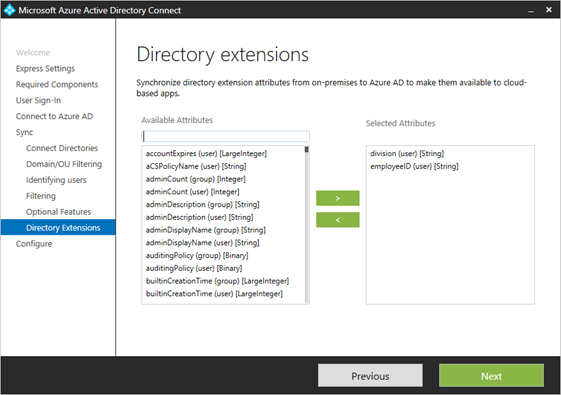 This screenshot has selected division and employeeID, but in the complete list of available attributes there are also the ExtensionAttributes. When you do not select them here, the extension attributes will be in the synchronization.
This screenshot has selected division and employeeID, but in the complete list of available attributes there are also the ExtensionAttributes. When you do not select them here, the extension attributes will be in the synchronization.