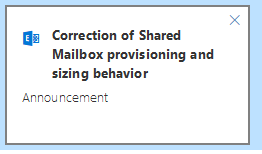Enable PIM role with PowerShell
At my customer we are using Privileged Identity Management (PIM) for all admin related tasks, no employee has standing access within the company.
What is PIM
Let’s first start by explaining Privileged Identity Management. It is a service that is available in Azure AD and is part of Azure AD Plan 2. For a user to use it, they need this plan enabled. PIM makes it possible to give a user the privilege to elevate his or her access rights for a preset amount of time to a higher role such as User Administrator or SharePoint Administrator. PIM gives access to about 35 different roles in Office 365 and Azure resources where the user is by default a reader and can elevate it to be an owner of a resource (group).