Diwug presentation
This week I did my first presentation for DIWUG witch was a great success. The presentation can be viewed below.
20160128 - Diwug Azure AD en SharePoint (Online), en hoe doe je dat precies—Arjan Cornelissen
This week I did my first presentation for DIWUG witch was a great success. The presentation can be viewed below.
20160128 - Diwug Azure AD en SharePoint (Online), en hoe doe je dat precies—Arjan Cornelissen
Last weekend I moved my blog from SharePoint Online public site to WordPress. The reason for this move is that Microsoft abandoned the SharePoint Online public site. For those who have a public site can use it at least until March 9 2017 (https://support.microsoft.com/en-us/kb/3027254).
So the first thing for me was where to host this? There are multiple options here:
I choice to host this on Azure website with a MySQL server in a Docker Linux VM. This way I have full performance and it does not cost me anything because I have an MSDN license with Azure credits. The default Azure WordPress template comes with a MySQL database that is hosted by an external partner (ClearDB) witch costs extra and cannot be paid with the Azure credits. There is a free version of a MySQL database at ClearDB but that has a limit of 20 MB database and the performance is low. This solution is great for development. I wanted something for production so I wanted to have more performance than this free database.
Some time ago we created a custom retention policy for a customer and last week I had to give some support. I had to dive in it again because I forgot all about it.
We build this custom retention policy to move a document to the record center when a specified field has a specified value. This field could be any type of field other than a data time field. The specification of the field and his value was in a list on the root site of the Site collection that the customer can maintain.
There are a number of blogs already written about how to get the Geolocation column on your SharePoint site, but a lot of sites use the wrong syntax for the field XML. Even the MSDN site for adding the geolocation column to your site is incomplete.
The correct XML to use is:
The important part here is the addition of the Name property in the field definition. The complete script to add it to your site is:
Microsoft is developing a whole new portal for Azure which has been in preview for a while now. You may have noticed that within this new portal everything is a resource. With the Azure Resource manager you can bundle different items like websites, databases and storage, or virtual networks and virtual machines. Currently there is no possibility to move already created items in Azure to a new resource to bundle them.
?A new DIWUG magazine has just been published with an article I wrote, really proud to have my first article in DIWUG.
Download DIWUG SharePoint eMagazine #15 (eReader Edition) Download DIWUG SharePoint eMagazine #15
I have created a script to download all or specific content from Channel9 by using there RSS feed for a particular event. The script is inspired by a script that was published for the SharePoint conference in 2014. I have updated the script to work with any Channel9 RSS feed from an event.
The script takes 3 parameters
The script can be used like this: .\download-Channel9Content.ps1 -baseRSSfeedUrl “http://channel9.msdn.com/Events/SharePoint-Conference/2014" -downloadLocation “D:\SPC14” -filetypes mp3, slides, mp4high
For all the people that used SharePoint online knows that when you start using you get 4 site collections or is it 5? I have been using my environment for some time now. Let’s find out.
First start with the browser:
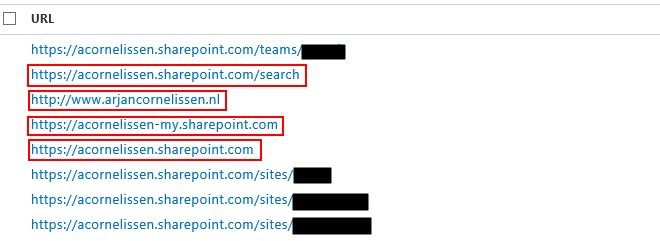
The sites in the red are the default sites. The one with the full domain name is the public and is by default http://-public.sharepoint.com
Let’s see if we can get some more sites with PowerShell.
Today I got the question to change the default title of SharePoint at the top of the page 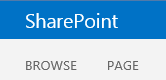
They wanted this default text “SharePoint” to be the title of the site they are. This text is inside a delegate control called “SuiteBarBrandingDelegate”. Now we can create a delegate control that changes the text and install this as a solution to our farm. But we have the goal to have as less as possible solutions to our farm.
Last week we upgraded our test environment with SP1 of SharePoint 2013. After some testing we found that publishing of a Content Type went wrong with the following error.
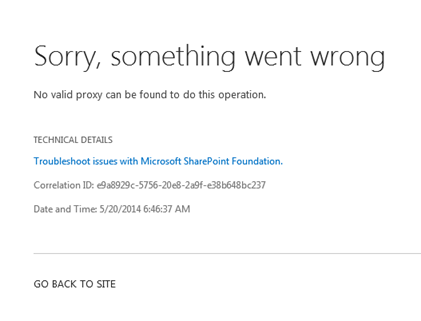
With a quick search on the Correlation ID with PowerShell
Merge-SPLogFile -Path C:\\proxylog.log -Correlation e9a8929c-5756-20e8-2a9f-e38b648bc237
We found the following message
Failed to get term store for proxy ‘Managed Metadata Service Application Proxy’. Exception: System.Security.SecurityException: Requested registry access is not allowed.