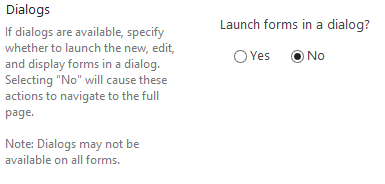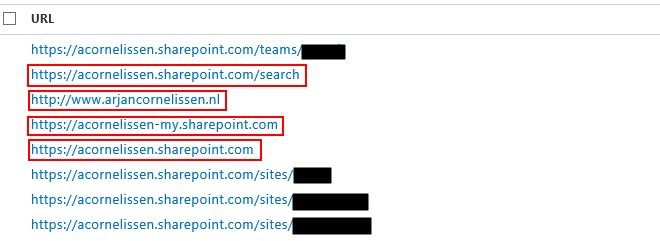SharePoint monitoring with Microsoft Azure
After reading this blog of Matthias Einig about using Azure Analytics for your Office 365 portal. I tried this on an clients SharePoint 2013 farm. But I didn’t want to create an app to deploy the JavaScript so I created an Console app to deploy this to the specific site collection.
I first wanted to create a PowerShell script, but that does not work with our farm because of the discovering of the ADFS settings. I created an issue for this on GitHub (https://github.com/OfficeDev/PnP/issues/1118). So for the console app I used the OfficeDevPnP core Nuget package (https://www.nuget.org/profiles/officedevpnp).